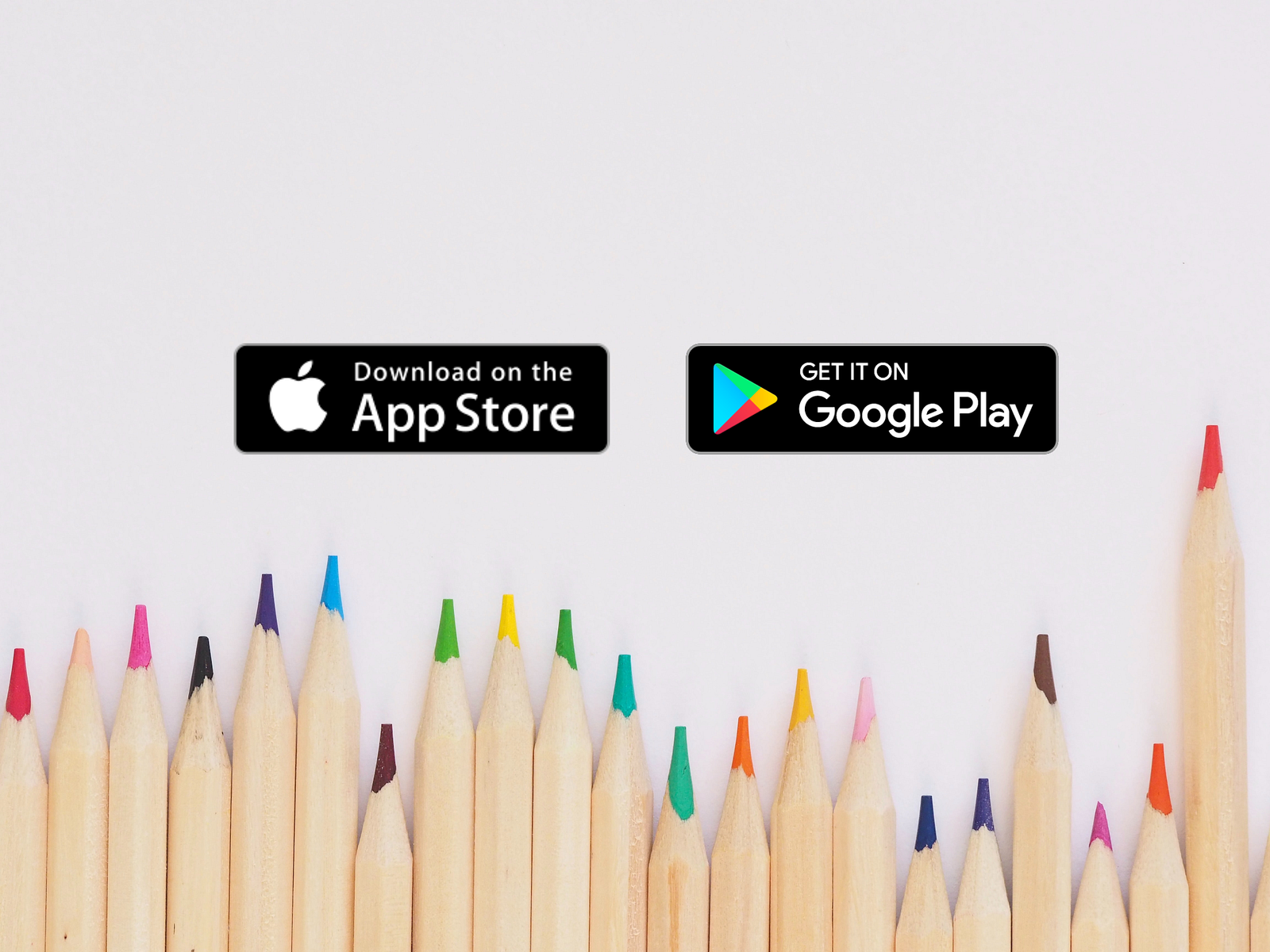
Background’s photo by Jess Bailey on Unsplash
One of my current client requested a list of the bare minimum information required to publish their app in the App Store and Google Play. Once again, I did not remember where I saved such check-list 😅.
That’s why, instead of charging them for such process, I had the idea to wrap up these information in form of a public blog post I’ll try, hopefully with your help and inputs, to maintain up-to-date.
Last Update
This blog post has been updated for the last time Tuesday 3rd November 2020.
Distribution
Following questions have to be answered in order to distribute the app in both App Store and Google Play:
1. Is the app available everywhere (in the world) for download or should it only available in particular countries?
If for example you restrain the distribution to a country such as “Switzerland”, a potential user who registered his/her account in another App Store located country, as for example “Germany”, would not be able to find and download the application.
2. Is it for free or what’s its selling price?
3. Does the app contain ads?
4. Which category is the most accurate and effective for the app?
You can find a list and introduction to the categories via these links:
- App Store: https://developer.apple.com/app-store/categories/
- Google Play: https://support.google.com/googleplay/android-developer/answer/113475?hl=en
In addition, Google Play (only) request following information about the app’s content:
5. Content ratings: the application’s has to receive content ratings from official rating authorities.
For example: PEGI-3. To get these, a step by step wizard is built-in the Google Play console.
6. Target audience: the target age group of the app
External Links
Both stores require links, external URLs, to information such as data privacy or terms of use.
App Store:
- Data privacy
- Support: a link to a page where your potential users can request help
- Marketing: a link to a page about commercial information regarding your application
- Copyright: name or entity which owns the legal right
Google Play:
- Data privacy
- Terms of use: I am actually not sure anymore it is required. I’ll check next time I submit a new application.
- E-mail: a contact email which is going to be visible in store too
Information
To introduce and showcase your application in store, you need to provide different information such as title, description etc. These have to be provided and have to match specific maximum lengths (including spaces).
App Store:
- Name: max. 30 characters
- Subtitle: max. 30 characters
- Promotional Text: max. 170 characters
Apple recommends using it to catch the eye of new potential users. It is worth to notice that it can be updated without having to submit a new build.
- Description: max. 4000 characters
- Keywords: max. 100 characters (including comma). a comma separated list of keywords.
Google Play:
- Name: max. 50 characters
- Short description: max. 80 characters
- Description: max. 4000 characters
Screenshots
Finally, these are the requirements to provide stunning screenshots of your app.
App Store: iPhone
1. 6.5 inch (iPhone 11 Pro Max, iPhone 11, iPhone XSMax, iPhone XR)
- Minimum 3 screenshots up to 10
- 1242 x 2688 pixels (portrait) or 2688 x 1242 pixels (landscape)
2. 5.5 inch (iPhone 8 Plus, iPhone 7 Plus, iPhone 6s Plus)
- Minimum 3 screenshots up to 10
- 1242 x 2208 pixels (portrait) or 2208 x 1242 pixels (landscape)
App Store: iPad
1. 12.9 inch (iPad Pro (4th generation, 3rd generation))
- Minimum 3 screenshots up to 10
- 2048 x 2732 pixels (portrait) or 2732 x 2048 pixels (landscape)
2. 12.9 inch (2nd generation iPad Pro)
- Minimum 3 screenshots up to 10
- 2048 x 2732 pixels (portrait) or 2732 x 2048 pixels (landscape)
As you can notice, both iPads required Screenshots’ size are the same, just in case 😉.
Google Play:
1. Icon
- JPEG or 32-bit PNG
- 512 px by 512 px
- Up to 1 MB
2. Feature graphic: A banner to help promote your app in different places on Google Play
- JPEG or 24-bit PNG (not transparent)
- 1024 x 500 pixels
- Up to 1 MB
3. Phone screenshots
- Minimum 2 screenshots up to 8
- JPEG or 24-bit PNG (not transparent)
- Between 320 pixels and 3840 pixels
- 16:9 aspect ratio (for landscape screenshots)
- Up to 8 MB
4. 7-inch tablet screenshots
- Up to 8 screenshots
- JPEG or 24-bit PNG (not transparent)
- Between 320 pixels and 3840 pixels
- 16:9 aspect ratio (for landscape screenshots)
- Up to 8 MB
5. 10-inch tablet screenshots
- Up to 8 screenshots
- JPEG or 24-bit PNG (not transparent)
- Between 320 pixels and 3840 pixels
- 16:9 aspect ratio (for landscape screenshots)
- Up to 8 MB
Note that both above tablet screenshots are optional.
Conclusion
Both stores offer more options, such as videos or variety of formats, but the goal of this blog post focused only on bare requirements.
I hope it will be useful to you too and if you notice anything missing or which changed since its publication, please let me know.
To infinity and beyond!
David
Reach me out on Twitter and, why not, give a try to DeckDeckGo for your next presentations.