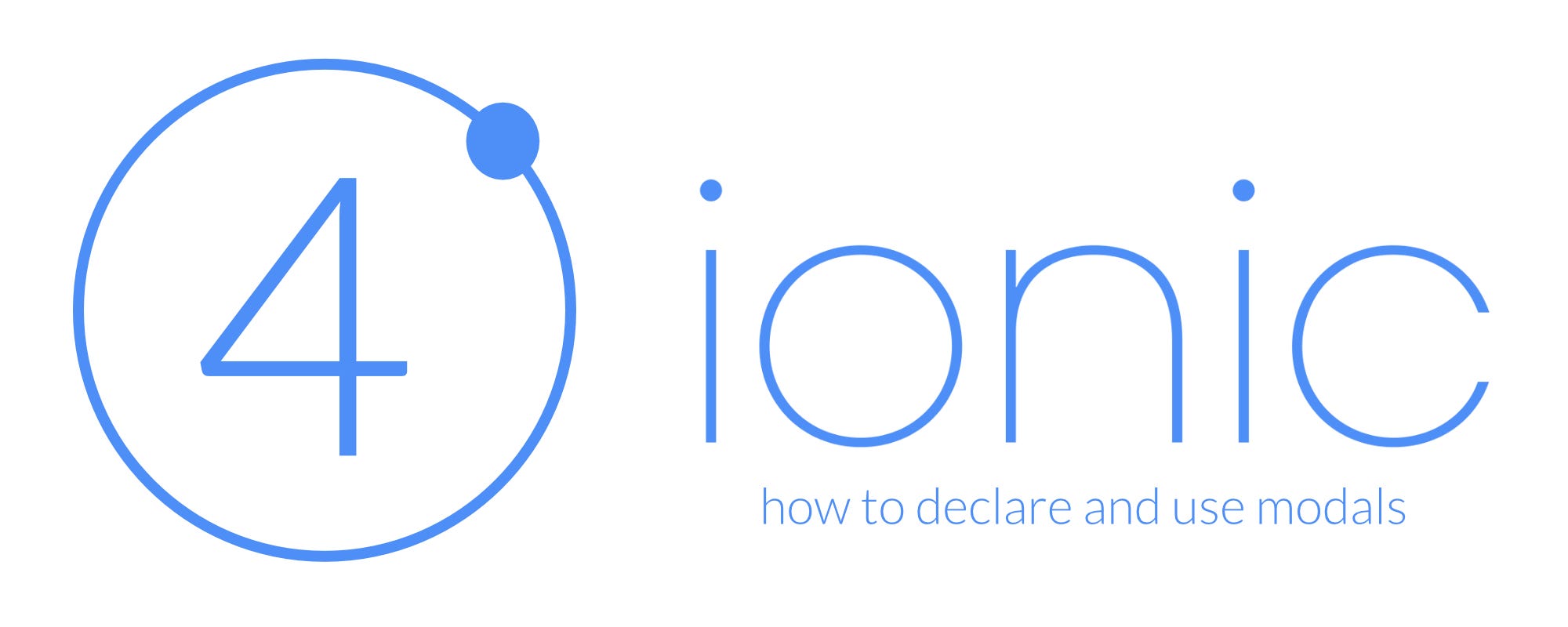
I noticed that questions about the declaration and use of modals in Ionic v4 with Angular often pops up, therefore I thought I would briefly describe how I solved this subject in my mobile application Fluster.
Creating a modal
A modal is a component and its annotation doesn’t really change in comparison to Ionic v3.
import {Component} from '@angular/core';
@Component({
templateUrl: 'date-picker.html',
styleUrls: ['./date-picker.scss'],
selector: 'app-date-picker'
})
export class DatePickerModal {
}Declaring the modal’s module
What do change is probably the declaration of the modal’s module. In Ionic v3, the modal was bootstraped with the help of the @IonicPage() annotation, which doesn’t exist anymore in Ionic v4. Therefore we have tells our module that our modal has to be loaded imperatively, this could be achieved by declaring it as an **entry component **in its module.
import {NgModule} from '@angular/core';
import {IonicModule} from '@ionic/angular';
import {CommonModule} from '@angular/common';
// The modal's component of the previous chapter
import {DatePickerModal} from './date-picker';
@NgModule({
declarations: [
DatePickerModal
],
imports: [
IonicModule,
CommonModule
],
entryComponents: [
DatePickerModal
]
})
export class DatePickerModalModule {}Lazy loading
You might ask yourself, are these modals lazy loaded? The answer to this is one of my favorite german word: jein, which is a contraction of ja (= yes) and nein (= no).
The modal is lazy loaded, BUT, it will not be loaded when you open it, as you probably would except, but rather when the module, where the modal’s module is use, will be loaded.
For more information about this particular subject you could visit and participate to the following Ionic forum topic (btw. there I’m reedrichards):
https://forum.ionicframework.com/t/ionic-4-lazy-loading-and-modals
Using the modal
First thing we have to do in order to use our modal is importing it in the module of the page or component where we will use it.
import {NgModule} from '@angular/core';
import {CommonModule} from '@angular/common';
import {IonicModule} from '@ionic/angular';
// The modal's module of the previous chapter
import {DatePickerModalModule} from '../../../../modals/core/date-picker/date-picker.module';
@NgModule({
declarations: [
NewAdStepAvailabilityComponent
],
imports: [
IonicModule,
CommonModule,
DatePickerModalModule
],
exports: [
NewAdStepAvailabilityComponent
]
})
export class NewAdStepAvailabilityModule {}Note: About lazy loading and this particular example, the modal is loaded in the same time as the module NewAdStepAvailabilityModule respectively, in our browser, we would be able to observe that the javascript code of the modal is loaded in the same time as the javascript code of this particular module.
Calling the modal and passing parameters
Another question which often pops up is “how to pass parameters and get a result back when using modals in Ionic v4”.
As in Ionic v3, we use the ModalController to create, and interact with, a modal. This controller offers a create method which will allow us to pass parameters (specified in the following example with componentProps) and a onDidDismiss event which will allow us to listen to the modal‘s closing action in order to get the result.
async openModal() {
const modal: HTMLIonModalElement =
await this.modalController.create({
component: DatePickerModal,
componentProps: {
aParameter: true,
otherParameter: new Date()
}
});
modal.onDidDismiss().then((detail: OverlayEventDetail) => {
if (detail !== null) {
console.log('The result:', detail.data);
}
});
await modal.present();
}Getting the parameters in the modal and closing the modal with a result
In our modal, the NavParams provider could be use to read the parameters we specified above when we created the modal.
Finally, closing the modal and passing a result back could be accomplished using the ModalController .
import {Component} from '@angular/core';
import {ModalController, NavParams} from '@ionic/angular';
@Component({
templateUrl: 'date-picker.html',
styleUrls: ['./date-picker.scss'],
selector: 'app-date-picker'
})
export class DatePickerModal {
myParameter: boolean;
myOtherParameter: Date;
constructor(private modalController: ModalController,
private navParams: NavParams) {
}
ionViewWillEnter() {
this.myParameter = this.navParams.get('aParameter');
this.myOtherParameter = this.navParams.get('otherParameter');
}
async myDismiss() {
const result: Date = new Date();
await this.modalController.dismiss(result);
}
}Note: In this example I used boolean and dates for the parameters and result, but these could also be any other types or even a custom object.
Cherry on the cake 🍒🎂
It works exactly the same with popovers 😉
To infinity and beyond 🚀
David